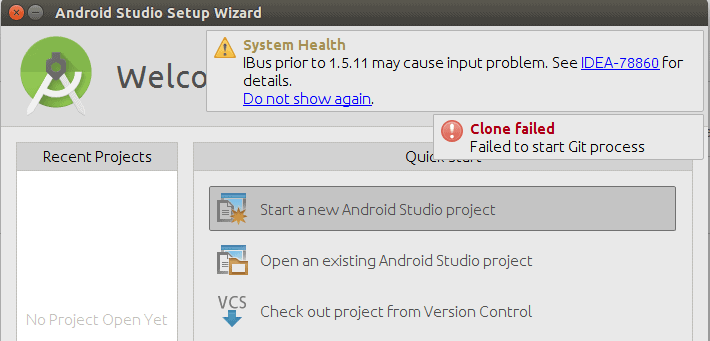Process
After setting up Android Studio on mu Ubuntu laptop I attempted to check out some of my code using Git version control, and instead I was greeted with the message Clone failed – Failed to start Git process
Solution
In my case nice and simple, I had forgot to install Git first, doh.
sudo apt-get install git
If you are getting the same on Windows, check you have Git installed and that the program directory is in your PATH environment variable.