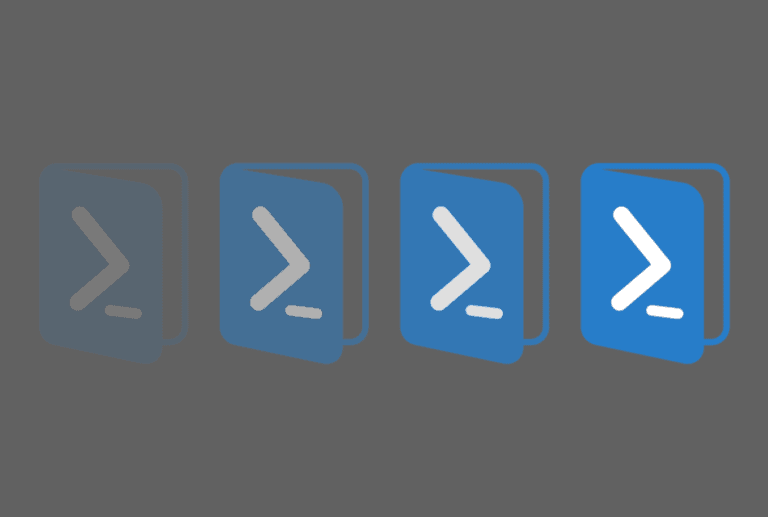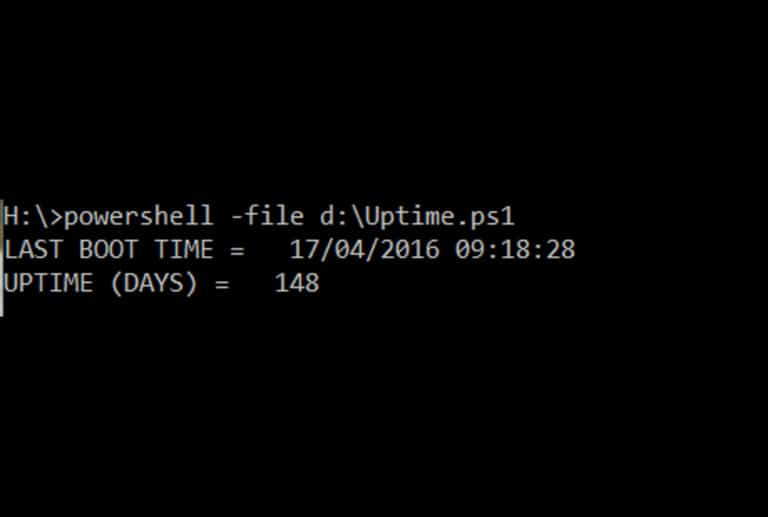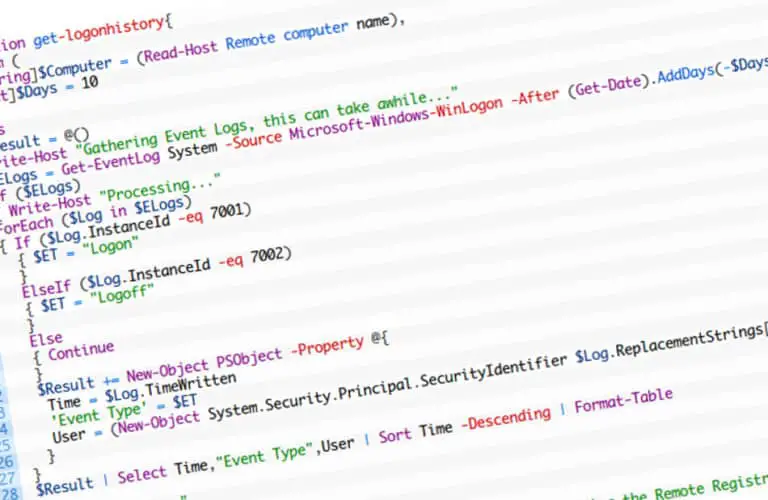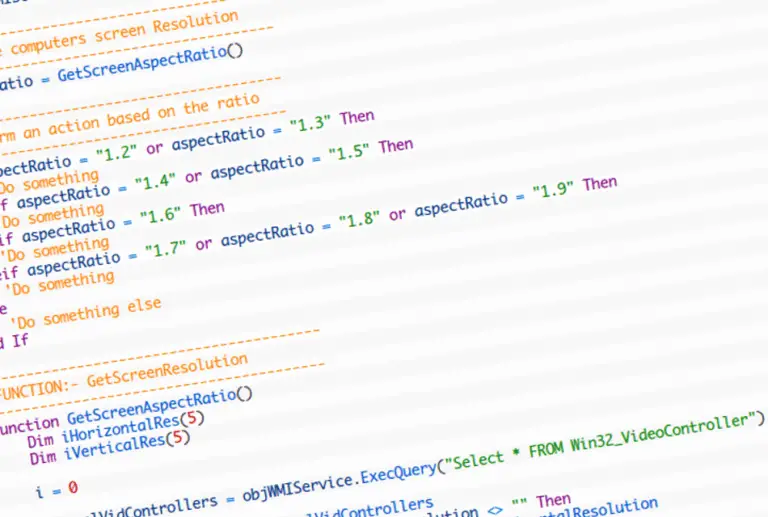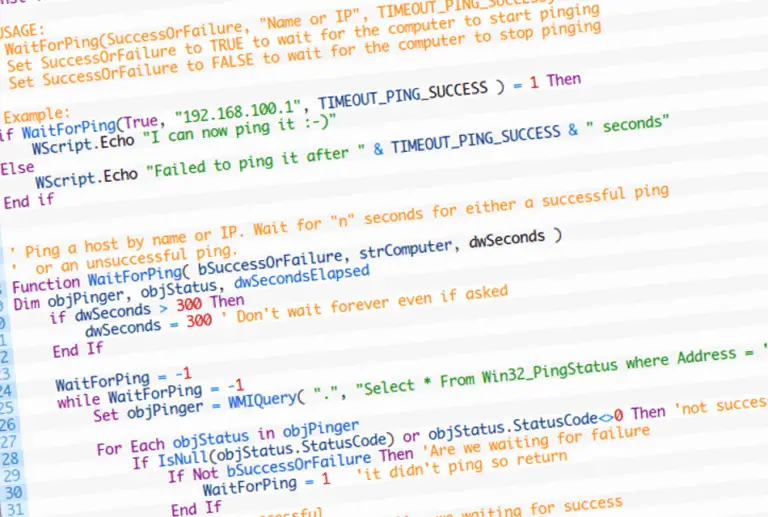PUBLIC IP – A PowerShell One Liner To Output to a File
The below is one line of PowerShell to output a Windows computers current public IP address to a text file along with a date time stamp. I have previously triggered the script via a scheduled task to run each time …