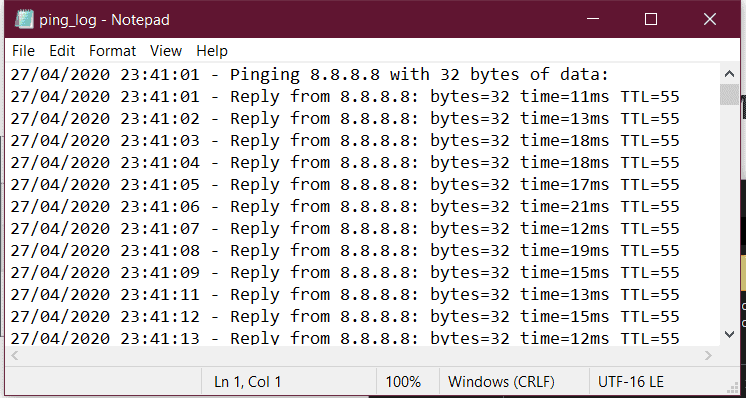Below you will find a quick PowerShell one-liner to perform a continuous/rolling ping and log the results to a text file with a timestamp.
ping -t 8.8.8.8|Foreach{"{0} - {1}" -f (Get-Date),$_} > c:\script\ping_log.txt
This will perform a rolling ping (ping -t) to the google DNS server 8.8.8.8 and output the results to a text file “c:\script\ping_log.txt” prefixed with a date-time stamp using Get-Date
Change the destination as required or if you are just testing for Internet access leaving as 8.8.8.8 is fine.
You can also change the log file location “c:\script\ping_log.txt” as required.
The result will look as you can see in the above image.