Searching for an Active Directory Object that Contains a Word
I am trying to find a group in Active Directory Users and Computers that I know contains the word “Visio”. However I don’t know what the group name starts with.
Overview:
Active Directory Users and Computers make it pretty easy to search for a user, group or other object that starts with the text you are looking for. You simply change the find drop down to the correct object type, enter the text you are looking for and press Find Now.
The Advanced tab lets you get more granular but still down not let you search for an object that contains a phrase.
Solution:
- In Active Directory Users and Computers right-click the domain or container you want to search under and select Find
- Change the Find drop down to the relevant object type
- Without entering any text press Find Now to return everything
- Select View => Filter
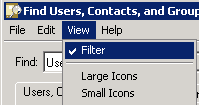
- A new filter row will appear just below the column headings. Enter the text you are searching for.
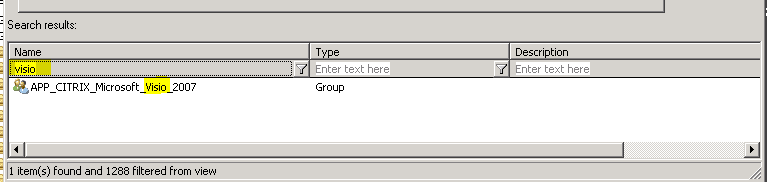
Hi, Phil!
Nice post! It’s a simple task but save a lot of time.
Thank you 😀