Issue:
Post performing a new install of the Siemens TIA Portal suite of software (version 15.1). I was unable to use the software’s inbuilt updater to install the latest patches and updates. Instead, I got the message “Unable to connect to server. Please check the connection”
Cause:
To quote Siemens “As of 02/2020, the Siemens Update Server will only support calls with the latest, secure protocols (at least TLS 1.2)”. As the version of the updater application shipped with v15.1 does not support TLS 1.2 it can not longer connect to the update server
Solution:
I had to manually update the installation to a version that supports TLS 1.2 using the below steps. In my case I updated to v15.1 Update 4 of the TIA Portal suite
- Download and install Update 4 “Totally_Integrated_Automation_Portal_V15_1_Upd4.exe” from the Siemens website https://support.industry.siemens.com/cs/document/109763890/updates-for-step-7-v15-1-and-wincc-v15-1?dti=0&lc=en-GB
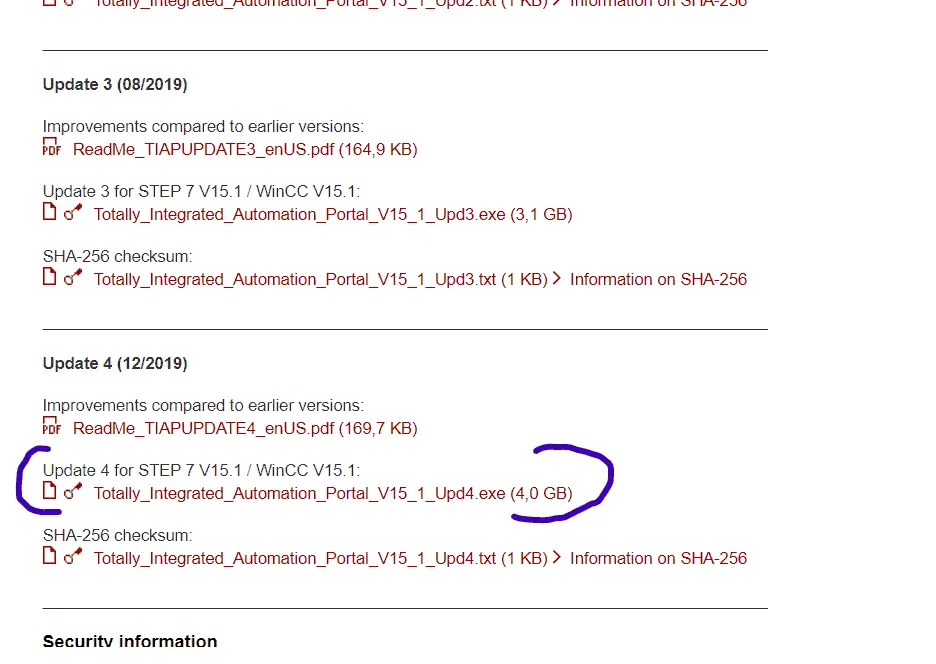
- Confirm the install was successful by checking the “installed Software” section within TIA Portal
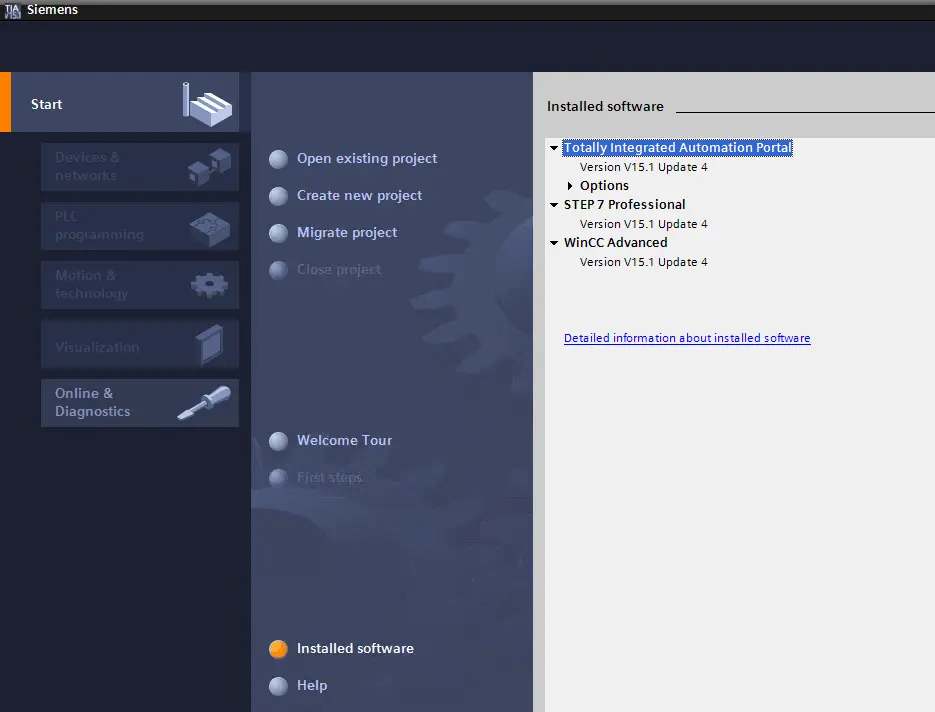
- Run the built in update tool again. This time it should be able to connect to the server fine.
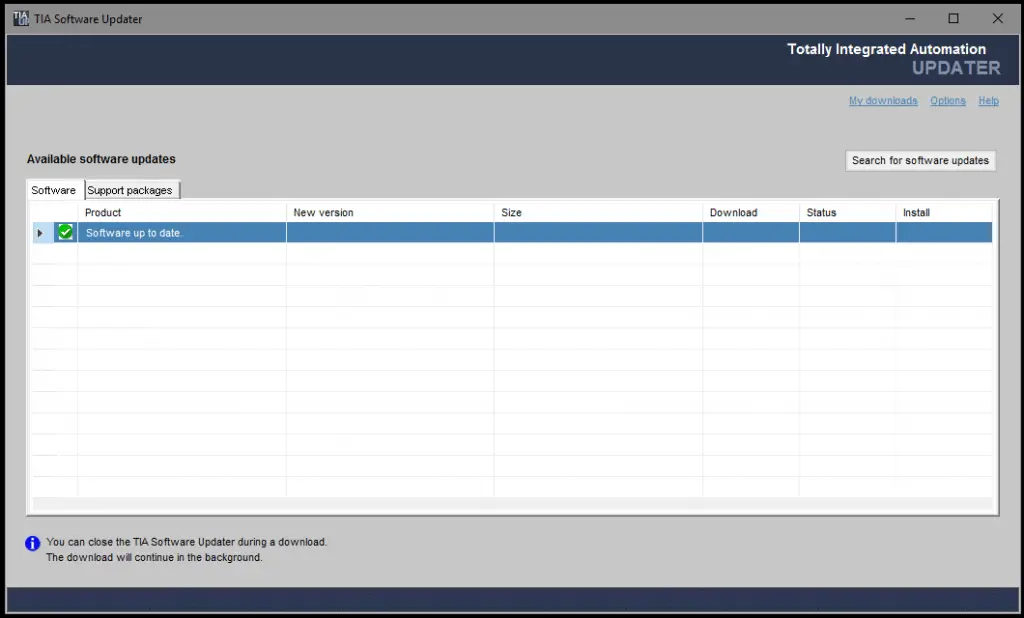
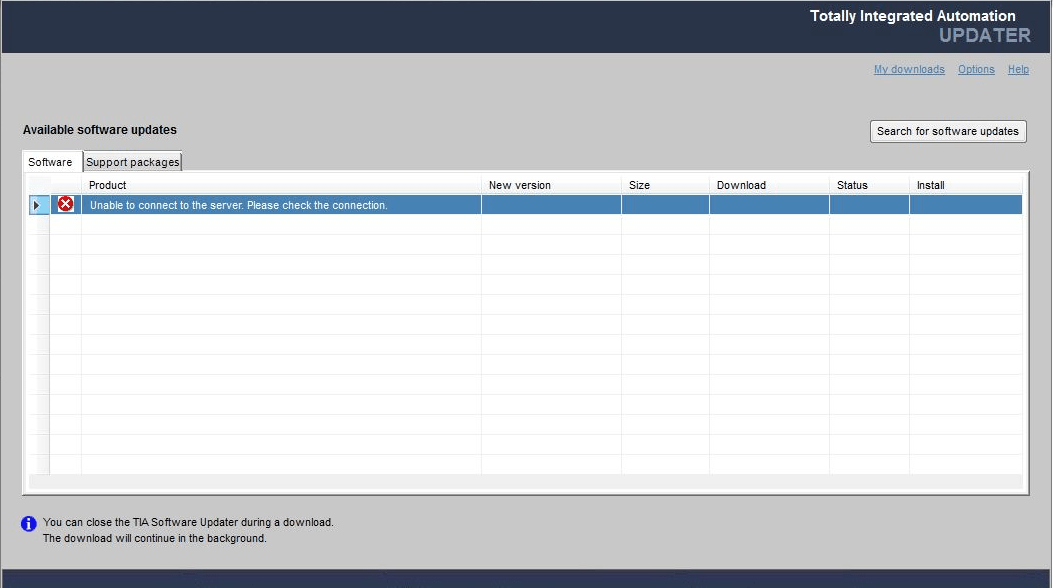
This was very helpful. Thanks!