The following script is an example of how in Unity to countdown a number to zero while fading the text color from green to red.
I use this script and method in my Unity game Binary Blitz to countdown a bonus value as time runs out.
Here is how it looks.
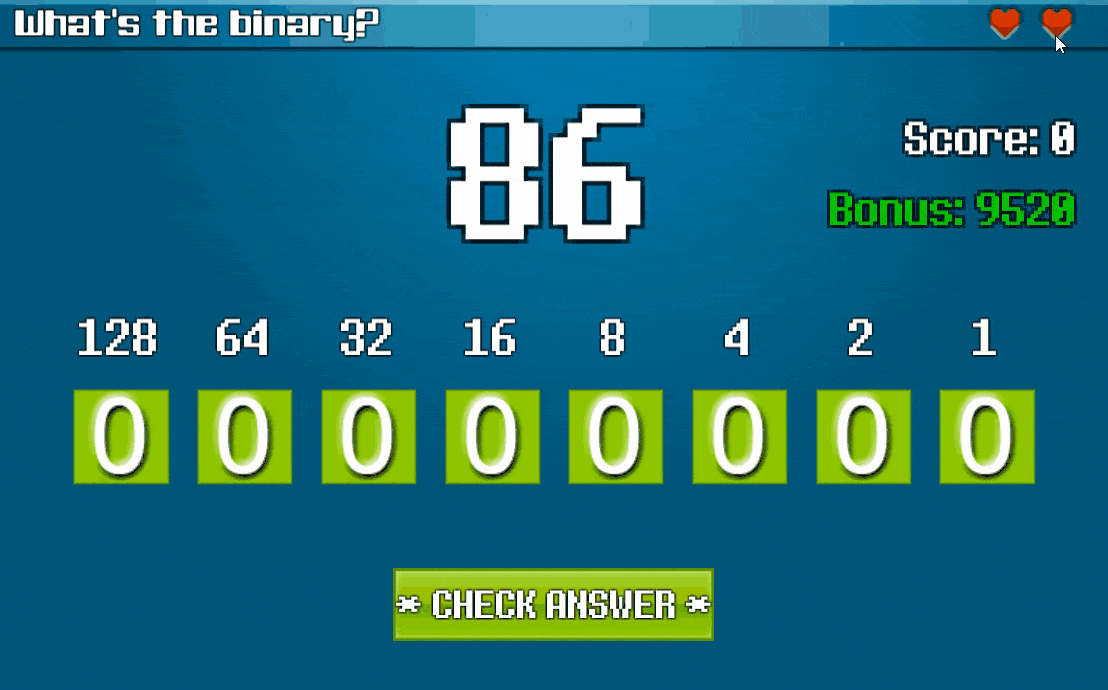
Using the script
- Create a new “Bonus” C# Script in your project and past in the below script
- Add some UI Text to your scene.
- Drag your script to the Text in the inspector
- Change the public variables to fit your needs
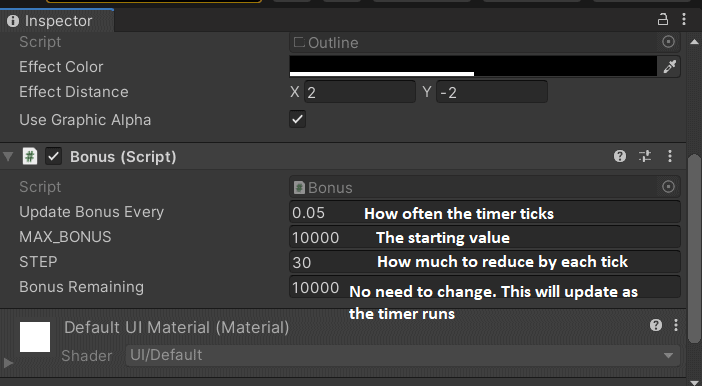
The Script
using System.Collections;
using System.Collections.Generic;
using UnityEngine;
using UnityEngine.UI;
public class Bonus : MonoBehaviour {
public float updateBonusEvery = 0.05f; // seconds
public int MAX_BONUS = 10000;
public int STEP = 30;
private float timeTillBonusUpdate;
public int bonusRemaining;
// Use this for initialization
void Start () {
ResetBonus();
}
// Update is called once per frame
void Update () {
if (GameController.instance.isPaused == false)
{
//Update Bonus
var bonusTimer = Time.deltaTime;
timeTillBonusUpdate -= bonusTimer;
if (timeTillBonusUpdate <= 0)
{
timeTillBonusUpdate = updateBonusEvery;
updateBonus();
}
}
}
private void updateBonus()
{
if (bonusRemaining >= STEP)
{
// Reduce the remaining bnus
bonusRemaining -= STEP;
// Bonus Font Color
float H = 0.35f / ((float)MAX_BONUS / (float)bonusRemaining);
float S = 1f; // Saturation
float B = 0.75f; // Brightness
Color bonusColor = Color.HSVToRGB(H, S, B); //Font Colour
// Change Text and Colours
this.gameObject.GetComponent<Text>().color = bonusColor;
this.gameObject.GetComponent<Text>().text = "Bonus: " + bonusRemaining.ToString();
}
else
{
// We are zero
float H = 0f;
float S = 1f; // Saturation
float B = 0.75f; // Brightness
bonusRemaining = 0;
Color bonusColor = Color.HSVToRGB(H, S, B);
this.gameObject.GetComponent<Text>().color = bonusColor;
this.gameObject.GetComponent<Text>().text = "Bonus: 0";
}
}
public void ResetBonus()
{
bonusRemaining = MAX_BONUS;
timeTillBonusUpdate = updateBonusEvery;
}
}
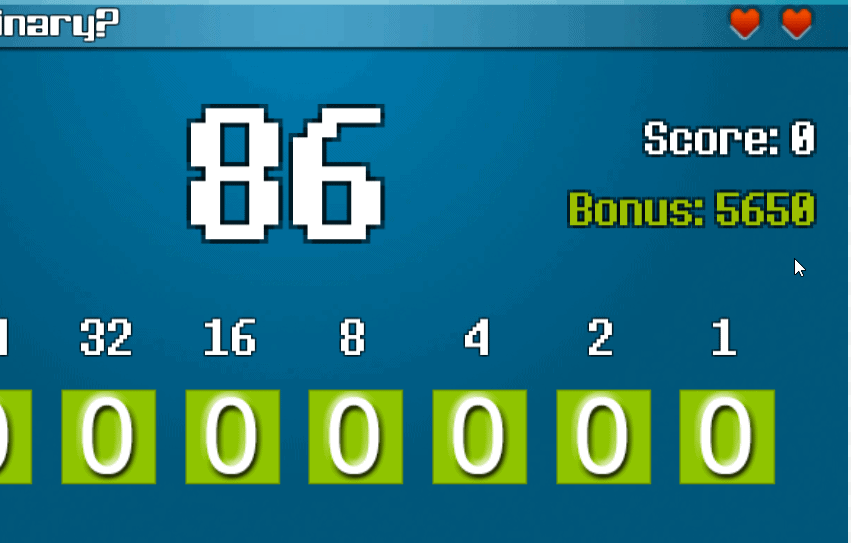
hi i try get work end to random number some like 10 or 20 but send to 0
thanks
james