Problem:
While testing the Meraki Client VPN feature I noticed what I can only assume is a bug in Windows 10 (I am on 1803).
When selecting the Connect option from the WIFI/Network icon in the system tray, the connection would often hang in a “Connecting” state.
Looking in the Meraki event log I would get the below;
Oct 22 10:31:48 Non-Meraki / Client VPN negotiation msg: failed to begin ipsec sa negotiation. Oct 22 10:31:48 Non-Meraki / Client VPN negotiation msg: no configuration found for x.x.x.x. Oct 22 10:31:24 Non-Meraki / Client VPN negotiation msg: IPsec-SA established: ESP/Transport x.x.x.x[4500]->82.7.39.246[4500] spi=2174933844(0x81a2db54) Oct 22 10:31:24 Non-Meraki / Client VPN negotiation msg: IPsec-SA established: ESP/Transport x.x.x.x[4500]->82.7.39.246[4500] spi=190939951(0xb61832f) Oct 22 10:31:24 Non-Meraki / Client VPN negotiation msg: ISAKMP-SA established x.x.x.x[4500]-x.x.x.x[4500] spi:2fcc04ff9ff90469:779439138b14820c Oct 22 10:31:24 Non-Meraki / Client VPN negotiation msg: invalid DH group 19. Oct 22 10:31:24 Non-Meraki / Client VPN negotiation msg: invalid DH group 20.
Rebooting the client seemed to be a temporary workaround. But after a couple connections or the laptop going to sleep the issue would come back.
Workaround
The reason I say I assume it is a Windows 10 bug is because if I connect via Windows Settings > Network & Internet > VPN it works every time.
I think what I will do if I can’t find a permanent fix is I will create some sort of wrapper application that just triggers “Windows Settings” functionality from a shortcut or system tray icon.
I will update this post as and when I find a permanent fix or a better workaround.
Update
The issue at least for me seems to have largely gone away on more recent version of Windows 10. Anything over 1903 seems far more stable.
Need at automated way of deploying your connection?
Check out this post Meraki Client VPN – PowerShell Deployment
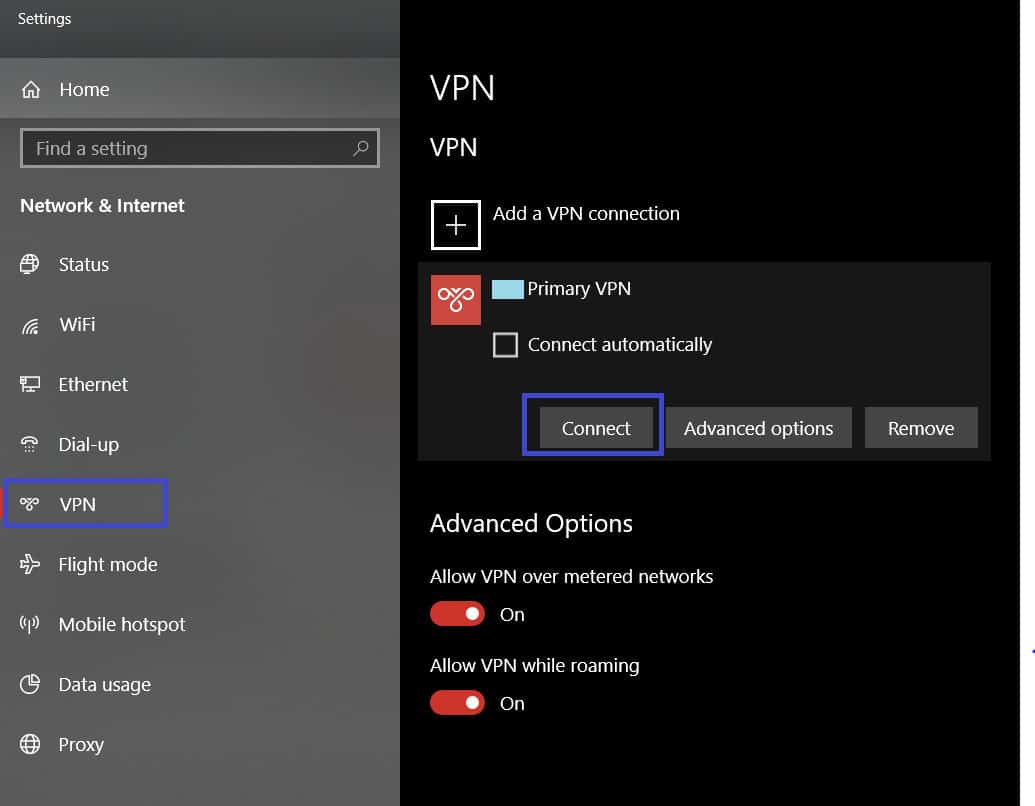

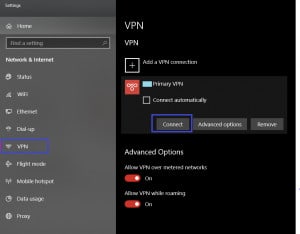
I had the exact same issue on a newly built system running Win 10 Pro (10.0.17763 N/A Build 17763)
Thanks for your post Phil, this worked for me after hours of analyzing Meraki, Adapter Setting Changes, Miniport installations. Have you come up with a fix for this or root cause?
Not as yet but I am convinced it is a Microsoft bug.
One thing on my list to test is creating a desktop shortcut to the below. That connects but I am not sure if it will prove any more reliable. Certainly not a pretty interface 🙂
C:\Windows\System32\rasphone.exe -d “connection name”
Thanks
Phil
I was about to set my computer on fire until this showed up and it worked!
Glad it helped, I am still looking for a root cause and fix 🙂
having that issue too mo 4 different systems, all are Win 10 pro. and your workaround worked for me. thanks.
Please keep updating for the permanent fix.
You sir are a legend, I’ve spent 3.5 hours troubleshooting this……….
How ridiculous….
You are the man thank you!
No BS, this worked for me too. Saved me from opening a ticket or worse. And I’ve been searching about this for days! Thank you Phil 🙂
Any progress?